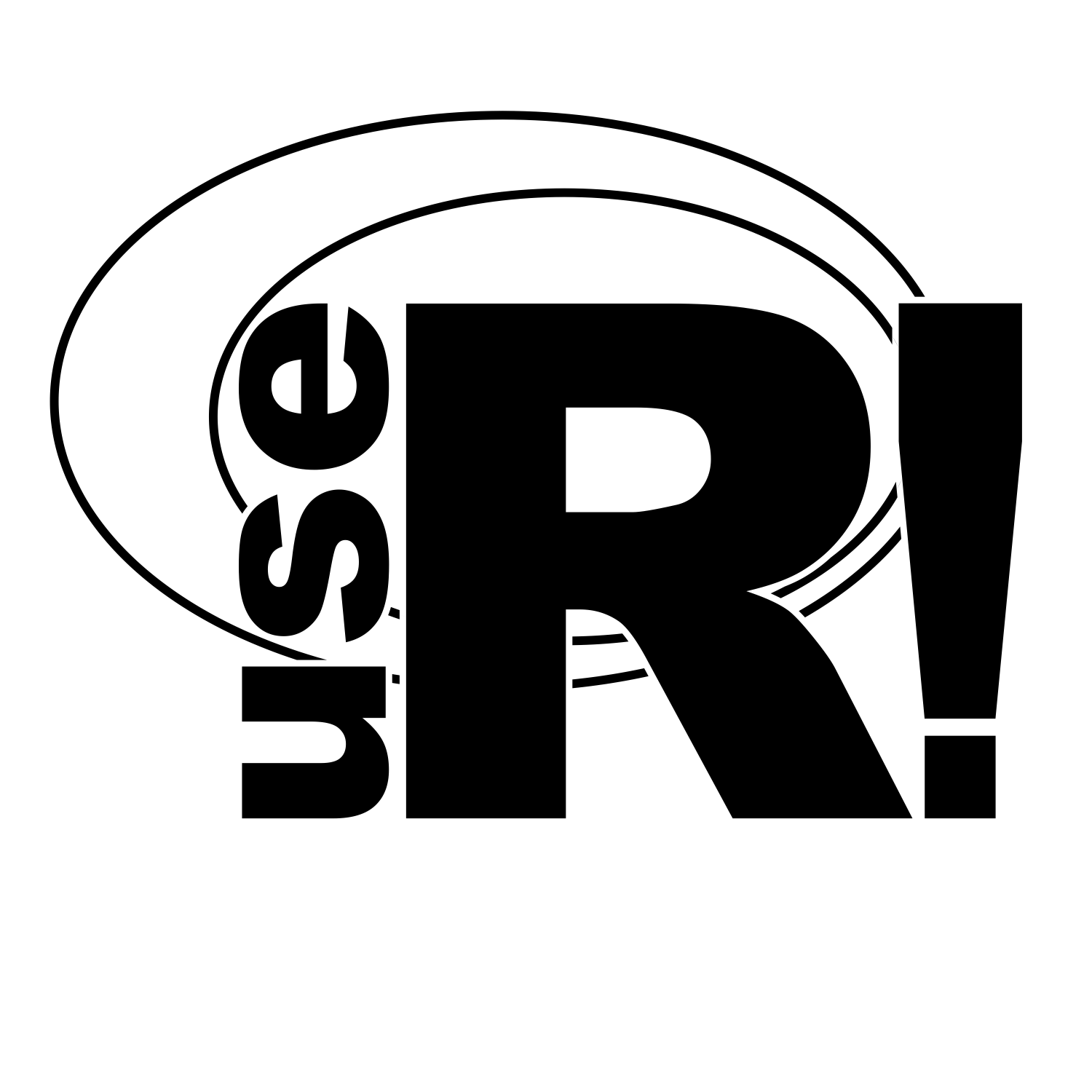Thank you for coming Liz. Can you tell us something about yourself?
Hi, yeah I have been using R for over 15 years. I am a statistical geneticist and I do a lot
of other statistical work focusing on working dogs and their behavior and health. I’m blind
and I use screen reading software. I got interested in accessibility at first because after the
conference two years ago, there was a bit of a brag on Twitter about the conference
and how inclusive it was, and I kind of pointed out that it wouldn’t really be that inclusive
for blind people. And they invited me to join Forwards, and so I have been working on conference
accessibility since then.
What kind of accessibility practices make it possible for you to participate in
a conference in general?
A conference like useR! 2021, really accessibility, has to be kind of baked into the whole thing
from the start. It’s also a lot easier and cheaper and less effort to do it if you build
it in from the start. My personal needs are screen reader accessibility.
I worked with the teams who were doing communication about the conference - emails, tweets, things
like that - to make sure they had alt text descriptions for all the cute maRmots, and
other things like that. I worked to make sure that the website was accessible, that the
registration process was accessible, that the schedule was something that could be read
and understood and navigated with a screen reader. What we’re going to focus on today
is what presenters do to make their talks accessible.
For many people with sensory disabilities or even other visual or auditory processing
disabilities, one of the assumptions at a lot of conferences is that the audience will
be receiving information on two channels; they’ll be hearing the speaker talk about
their slides, and they’ll be seeing the details that are in the slides. When you have a technical
conference like R, where you’re actually showing how to write code and things like that and
you’re missing one of those channels, it can kind of be a bummer.
One way to make your presentation accessible is to make it available in advance, so that
I can read along with you on my device. My screen reader will not read slides that are
shown in a video on Zoom. So, having advanced access is really helpful to me, using language
that helps me tie what I’m reading in with what you’re saying, and trying to avoid kind
of pointing at things and saying, “as you can see from this” or” this thing over here does
this”. So, using specific language so that everyone knows what you’re talking about.
Great, thank you Liz. So, as a screen reader user what kinds of things did you check for
when evaluating the speaker slides for accessibility?
That’s a great question. First I checked that I could navigate easily through
the text. And that the text was laid out and used aspects of, in this case they were
all RMarkdown-created slides so they used aspects of HTML, that made it really easy
for me not just to hear the words but to get the context. So, for example, a nested list
contains interesting relationships between items and sub items. Whereas if you save that
information into a PDF all that would get lost from the screen reader perspective. So
it was really great to just be able to navigate through them and understand the structure
and how the different information presented in the slides related to each other, and the
tables were nicely formatted and easy to navigate.
Another really important component for me as a screen reader user is alt text. Alt text
is a text description of a data visualization or anything else on the web. As I mentioned
earlier, Silvia Canelón and I did some work on looking at the alt texts that were or were
not included in TidyTuesday submissions. I was able to kind of break down some of the
ingredients you needed to have a good alt text. It’s really good to give the user an
orientation to what type of plot or graph it is; is it a line graph, is it a bar chart?
Sometimes, some of these fancy or new kinds of tidyverse charts need a little bit more
orientation and description. It’s also good if you tell us what’s on the X axis, what’s
on the Y axis, what scale the measurements are on, what kind of numbers are involved,
and lastly - and most importantly - you really need to tell us what the data is saying and
why you included it. So, that information is usually not available in the title or caption
of a data visualizations, say, in an academic journal. But it’s really critical for alt
text, because the person isn’t receiving the information visually, to tell us how the data
are related to each other and what it is that you want people to see in your data visualization.
Compared with other conferences, what are the main accessibility challenges that you
encountered before, and did useR! improve in some aspects?
One of the greatest and easiest things was that Zoom is very accessible. I was able to
navigate all the Zoom things I needed to navigate, both as a participant and as chair of a session.
Probably the most challenging part to navigate was that we ended up using Slack as the glue
to have discussions, to have announcements about which sessions were in which Zoom rooms.
And, unfortunately, with a screen reader you can’t reliably follow links in Slack, so it
took a lot of work by this Committee on the back end to get me access to the database
of talks and where they would be hosted and where the slides were.
Other conferences kind of vary because there’s usual several software components that go
into it. Earlier this year I gave a talk with Silvia Canelón about the use of alt text
in R TidyTuesday submissions. And we had already submitted our abstract and everything, and
then we found out that the conference was going to be hosted on Crowdcast and I couldn’t
access that at all. So they had to kind of patch me in via Zoom and I wasn’t able to
attend the rest of the talks in real time with everybody else.
R Medicine is using Crowdcast also, so that one won’t be accessible. I have several
conferences in my field that I’ve had to advocate really hard for access to, and ones I’m waiting
to hear from that are really resisting telling me what platform they’ll be on, so… it’s
a real mixed bag.
Because we are not used to thinking about how to include everybody, most conferences
are not inclusive, right? And people that need to be included, I guess that they can
assume, fairly, that they’re not going to be included on average.
Exactly.
So we actually need to not only build the tools, and give them material, and think about
organizing the conference in ways that they are included, but we also need to communicate
that message to the whole community, to the broader community. How can we improve in that
sense?
I think we did a really good job by having accessibility information on the website for
the conference. There was, under participation, there was a whole section for accessibility.
Most conferences have some sort of boilerplate standard legal disclaimer or something, if
they have anything at all. You often have to get in touch with them to ask. I mean in
the last year and a half I’ve had to say, “how are you hosting this conference?” If
it’s going to be on GatherTown or, there’s another really visual one, that is just completely
inaccessible. And it has neat features, where you can see a map of where the people are,
and you can see your friends and go up to them and start a conversation, and that’s
great, but not everyone can access it.
Spatial Chat.
Yes! Yes, you got it. So, the fact that I can find the information for myself, that
I don’t have to request it from anyone, it’s really welcoming if you see that it has been
considered in advance. I, a couple months ago, had a call for papers for a conference
in my field. There was no accessibility information on the website. I got in touch with them to
ask what platform they had chosen, and luckily they hadn’t chosen one yet. Hopefully that’s
going to work out.
People don’t realize that when you screen share on Zoom that the screen reader can’t
read that kind of video content. If I go on a website, and I see that somebody kind of
understands that basic stuff, and that the slides will be available for me to listen
along to while the person talks so that I can have both channels of information, and
things like that, it’s really great.
And having a contact, which we had all along, we had, you know, people could email their
questions about accessibility. Having accessibility information available in multiple ways, for
example, for people with different sensory disabilities you wouldn’t want to have a video
that wasn’t captioned explaining to people what accessibility steps you were taking.
You’d want to have it both in writing and and in video.
It is much more welcoming when the guidelines are already in place. I think it was a huge
achievement that we asked presenters to agree to follow the accessibility guidelines. They
didn’t all, but it really signaled to the community that we were going to take this
seriously.
For people that have never really thought about accessibility and want to start thinking
about it now, could you explain what are the issues with chat platforms in general, and
what are the points to improve?
Every commercial or even open source software project has different accessibility issues.
I hope someday that when someone decides to launch a product like Slack they build accessibility
into it from the ground up because it’s less work, it’s more inclusive, it doesn’t involve
as many hacks and things from both the programmers and the users. With Slack, for a long time
I haven’t been able to follow links if somebody says “hey join this Zoom meeting” I can’t.
I’m actually only able to use the mobile version of Slack. For some reason the desktop and
browser versions are even worse with the screen reader. And then there are little things in
Slack like that, depending on which update you’re on, you don’t get access to the emojis
that people post in response to your messages and stuff. And that seems really peripheral,
but when you’re working fast and you’re working with a larger group of people, and you propose
to do something, and you want to know if it’s okay with everybody, a lot of the communication
happens through those emojis. So sometimes the things that seem really peripheral are
not as peripheral as they might seem, and they’re still important to have access to.
I am also involved with the MiR Community, minorities in R, and we have an accessibility
committee and we use Discord because it is more accessible than Slack. But the other
day, someone sent me an invitation and I couldn’t open that one there either. So these things
are being updated all the time and it’s impossible to know which features you’ll gain and lose
access to each time.
Slack had a job opening for an accessibility person a few months ago, but the problem is
that person can’t necessarily implement what they want to implement without everyone
else agree with them. Depending on the company, they may be in kind of a consulting role or
they may really be able to change how things operate.
Right, that’s why it’s so important what you’re saying about starting to build the accessibility
features from the get-go.
Yes, yeah.
Thinking about accessibility, from the start.
Yes. And a lot of times designing things to be accessible improves the overall design
of them. The other day I heard an explanation of “if it’s too hard to write an alt text
for your data visualization then there’s probably too much going on in your data visualization.”
Same with a website. If you keep it accessible, it will be streamlined for everybody.
As Rocío was saying in the introduction, you were a valuable member of the organizing
team. So, as a volunteer organizer, which moments felt most challenging, and is there
something that could have made it easier?
The most challenging moments were the weekend before the conference started when Frans van
Dunné, Elio Campitelli, and I worked on a chat platform for the conference. We worked
with the developers of that chat platform - it’s called The Lounge - and we worked on
making that much more screen reader accessible and had we been able to launch it, it would
have been way more accessible than Slack. We worked for at least nine months on this,
and when people begin to join, we found that the software could not handle the number of
people logging on and joining multiple channels. Frans was able to give it a really big server
to run on - it wasn’t any issues like that - there really wasn’t any kind of fix for
it that we could implement in time, so we had to go to Slack for the chat. And that
was pretty disappointing because I had already been working on Slack for a year in preparation
for the conference and having to ask people to email me links and things like that, so
that was the hardest part.
Despite those challenging moments, which moments felt most rewarding of these organizer roles
with regards to conference accessibility?
One of my favorite times was seeing people logging on from all around the world, and
joining and introducing themselves. This was really kind of an unprecedented experience.
I don’t remember how many countries were represented, but over the process of organizing this conference,
and in the conference itself, I’ve been able to meet people that I never would have been
able to meet. I haven’t ever traveled to an R conference in person, it’s just not something
I usually would have the funds for. So I just think the efforts that were made, the fact
that we had the first keynote in Spanish, that was really great to listen to too. So
I would say it was the diversity in community.
Do you have any advice for people who have never thought about making an accessible presentation
but would like to start?
This committee has done a terrific job of putting together accessibility guidelines
on the website for useR!2021 it’s a great place to start because I’ve had a lot of links
that explain things like how to measure the contrast and making sure that you have enough
contrast in your presentation, how to make sure that you are not using colors that can
be easily confused by people with color blindness and how to write good alt text. There’s all
kinds of resources there. You should look to consult with a person who actually has
the experience using those accessibility features.
Because there’s really no substitute for someone who is very familiar with using a screen reader
and you know navigating, for example, websites or presentations. There’s really no substitute
for the knowledge of people who are solving these problems for themselves every day.
This team has been awesome and it’s been really fun meeting everyone and working with people
who have the intention of making it really happen and doing the detailed work that has
to go into it. And I understand that getting the captions set up and getting the captioners
into all the Zoom rooms and everything was a really huge undertaking. I know a lot of
work was done by Joselyn and Andrea to get me access to things in those first few days
when we realized I wouldn’t have access to them through Slack.
Unfortunately, a lot of other conferences in my field I’m having to advocate really
hard to even have them occur on platforms that I can get into. So, I just really appreciate
this team and this community.
Thank you so much.
Thank you Liz, it was our our pleasure to be of help.
It was fun.
Yeah, it was. Well, thank you very much Liz for your time. Thank you for your effort too
and in the organization. It was very valuable to have you not only to help us make things
accessible for screen readers but also to remind us that: it was important to have captioning
for everything, it was important to worry about accessibility, not only for screen readers
but also for people with hearing impairments and accessibility in terms of internet connection.
Thank you very much.
Anything else that you want to say Joselyn, Andrea, Liz?
No, thank you so much Liz for your time and for all your advice. I also learned a lot
about accessibility, thanks to you and your feedback while writing the blog post at the
beginning of the organizing, so thank you so much.
Thank you guys.